I was struggling in the other day trying to access a server on the customer datacenter via SSH. As it was a Cisco MSE running a Redhat, I was in doubt if the problem resides on the server configuration or some firewall blocking ssh access.
A very good trick you can use is as following:
/user/sbin/sshd -d -p 2222
Then, on the client, you can start a connection on this port:
The result should be like that:
On the server side it is spected to see the following logs:
This can show you that the access is ok and you may have some troubleshooting to perform on the server side considering that the ssh access on 22 port directly still not working.

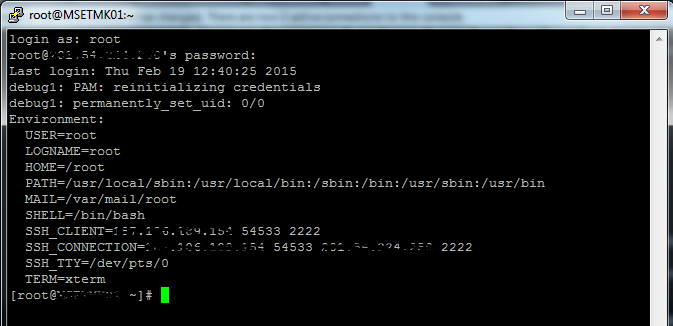
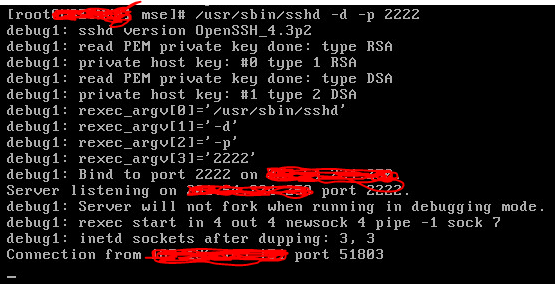
No comments:
Post a Comment